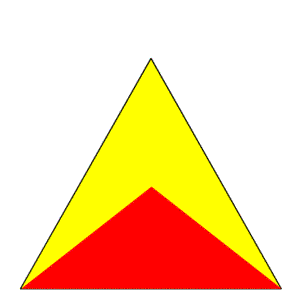 INNOVA
Solutions
INNOVA
Solutions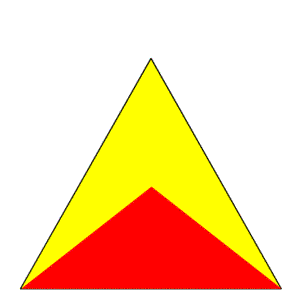 INNOVA
Solutions
INNOVA
SolutionsThis software attempts to make regular FTP transfers less cumbersome than dragging and dropping individual files. Once installed the software should remember your current settings in its .ini file. This file can only be edited by the application and can be deleted to erase all knowledge or transferred to another PC to take your configuration with the software. The .ini file must reside in the software directory. Having loaded the software you must create a record for each FTP server providing the Domain Name, Account Name and Password to make it useful.
The communications access path will need to be set up. If you have a dial up connection you will need to select the connection normally used for Internet access and enter the user name and password. If your Internet service provider REQUIRES a "Proxy" this needs to be configured. ( Not Currently Supported by the Software). Please Advise Innova Solutions if you find this functionality necessary.
The batch file ability of FTP Solutions was limited by the requirement that the file names had to be an exact match when in fact additional files of a particular type or all the files in the directory need backing up. A special mask record has been introduced which enables a single record match a range of records. Eg. Directory/*.log specifies all log files in the directory.
When a batch file record is used it is possible to create a date stamped destination directory. Useful for making backups of your WEB site..
If the server file is not too large you may wish to view it directly on the server. Well actually we bring it in to a temporary file and open it in Notepad. To access this function, double click on the file in the network file list. Notepad will open once the file has downloaded. If you wish you can save the file after editing and provided FTP Solutions is still active and the server is still available then the saved result will be copied back.
When uploading large pages or executables to a server the page /executable is not available during the upload and should a failure occure you are stuck with a corrupted file on the server. FTP solutions now leaves the original file until then new file has successfully reached the server and the changeover should pass unnoticed
If you have received an Authorization Key from Innova Solutions you may download the latest software now
I have a software Authorisation Key
To obtain a fully functional version of FTP Solutions please provide contact details below.
| Home | Products | Blog | Contact Us | Consultancy | Clients |